Creating a Turnitin Assignment
Setting-up and Submitting Assignments
Turnitin assignments can be created on the course’s Content or Assignments pages. The instructor can open either page by clicking the Content link or the Assignments link on the course menu.
- Go to Assignments, mouse over Assessments.
- Click Turnitin Assignment.
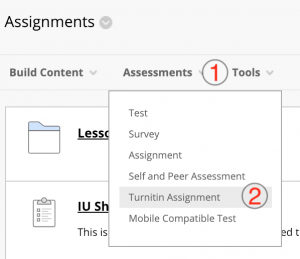
- Fill out the Assignment name and Point Value.
- Pick the Start and Due dates.
- Pick the post date.
- Now click “Optional Settings.” On this menu you will want to select the specific combinations of settings as you see fit. For more information over each and every one of these different settings mouse over the small blue question marks next to their title.
- Press Submit
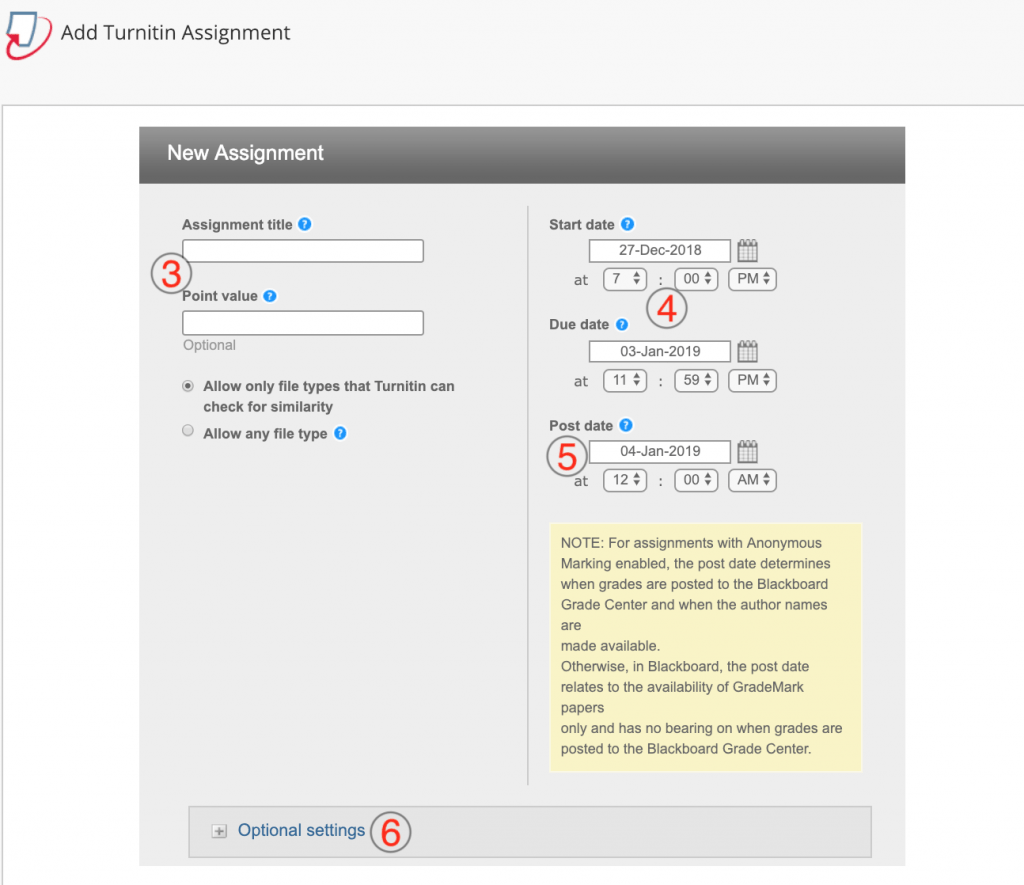
- Click OK
Additional Videos:
o Instructor: Howto create an assignment and view the assignment inbox
o Student: How to submit to a Turnitin LTI assignment and how to view the similarity report and feedback
o Instructor: PeerMark setup video
Additional Assistance:
- Submit a help request.
- Faculty can request training and help here

